The Google Crisis Maps: Superstorm Sandy - excellent online resources post-Hurricane Sandy
Image source: Google – click to enlarge We mentioned both the Google Crisis Map: Superstorm Sandy and the Google Crisis Map: Superstorm Sandy: NYC on October 28, which at that point had a few things to offer – the location of the storm, webcams, and a few other things. Since then, it’s exploded with information that is…

Image source: Google – click to enlarge
We mentioned both the Google Crisis Map: Superstorm Sandy and the Google Crisis Map: Superstorm Sandy: NYC on October 28, which at that point had a few things to offer – the location of the storm, webcams, and a few other things. Since then, it’s exploded with information that is incredibly valuable during this post-Sandy world in NYC. More about the map:
This map displays information about current crises and events for which the Google Crisis Response team has collected geographic information. The data comes from a variety of sources, including official information sources and user-generated content. See the Layers list for additional details about each layer.
Tips for using this site:
- Zoom the map using either the on-screen controls or your mouse.
- Find additional layers in the Layers list, where you can turn them on or off. Scroll to see all layers.
- Zoom to an appropriate view for each layer by clicking the “Zoom to area” links in the Layers list.
- View selected layers in Google Earth by clicking the “Download KML” links in the Layers list.
- Share the map in e-mail by clicking the Share button and copying the URL provided there. The URL will restore your current view, including the set of layers that you have turned on.
- Embed the map on your website or blog by getting a snippet of HTML code from the Share button.
- Share the link on Google+, Twitter or Facebook by clicking the appropriate button in the Share window.
If you wish to provide feedback or comments on the map, or if you are aware of map layers or other datasets that you would like to see included on our maps, please submit them for our evaluation using this form.
As of this week, the map includes the following layers all accessible by a check box:
- Public Transit
- Road work and traffic advisories
- Traffic conditions
- Post-Sandy Imagery
- Power outage informationHess Stations Fuel Inventory
- Fuel, pharmacies, hotels, restaurants
- New Jersey food stores (Nov 1)
- Shelters and recovery centers
- Local emergency Twitter feeds
- FEMA Disaster Declared Areas
- Weather radar (precipitation)
- Cloud imagery
- Flood Water (New England)
- Public alerts
- Storm surge probability, over 6 feet
- Webcams and YouTube videos
- Weather and observations
- Hurricane evacuation routes
- Florida storm surge zones (FL)
No doubt, more layers will be added as time goes on during this recovery time. If you would like to see a layer added to the map, just contact the folks behind the Google Crisis Map.
Have you used the crisis map(s)? What do you think? Let us know in the comments here or via twitter at @queensnycity
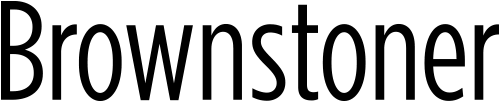





What's Your Take? Leave a Comment